Follow The Following Step :
1. Firstly, sign in to your gmail account
 2. Head to your 'settings' tab
2. Head to your 'settings' tab
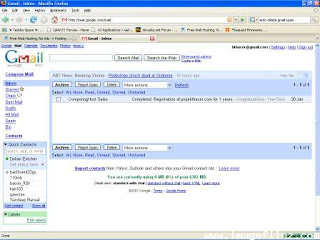 3. go to the 'filters' tab
3. go to the 'filters' tab
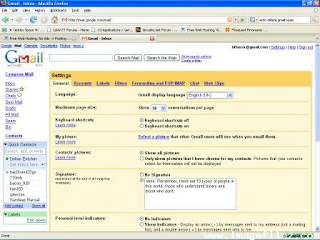 4. click on 'create a new filter'
4. click on 'create a new filter'
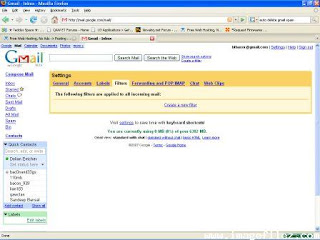 5. leaving the other fields empty, in the 'has the words' box, type the following without the quotes: 'is:spam' then, click on 'next step'
5. leaving the other fields empty, in the 'has the words' box, type the following without the quotes: 'is:spam' then, click on 'next step'
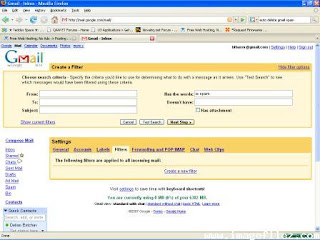 6. Then, a box will come up asking you if you would like to continue, say 'ok'
6. Then, a box will come up asking you if you would like to continue, say 'ok'
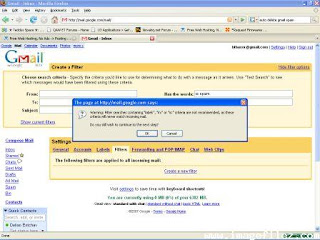 7. Finally, there will be a screen asking you what you want to with this mail. tick only the 'delete it' box then click 'create filter'.
7. Finally, there will be a screen asking you what you want to with this mail. tick only the 'delete it' box then click 'create filter'.
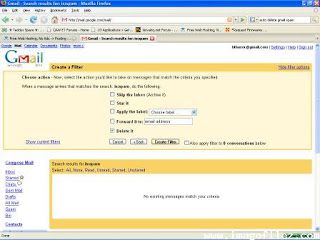 8. DONE!!!
8. DONE!!!
1. Firstly, sign in to your gmail account
 2. Head to your 'settings' tab
2. Head to your 'settings' tab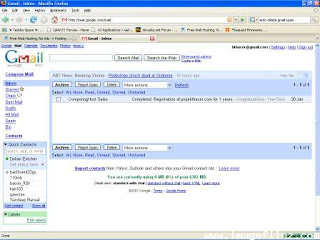 3. go to the 'filters' tab
3. go to the 'filters' tab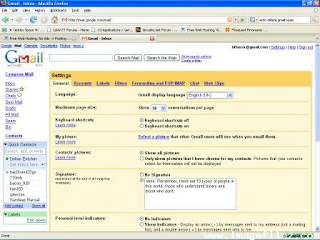 4. click on 'create a new filter'
4. click on 'create a new filter'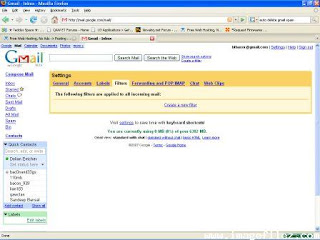 5. leaving the other fields empty, in the 'has the words' box, type the following without the quotes: 'is:spam' then, click on 'next step'
5. leaving the other fields empty, in the 'has the words' box, type the following without the quotes: 'is:spam' then, click on 'next step'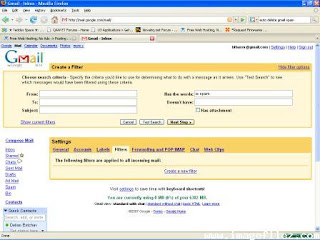 6. Then, a box will come up asking you if you would like to continue, say 'ok'
6. Then, a box will come up asking you if you would like to continue, say 'ok'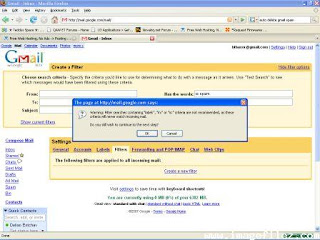 7. Finally, there will be a screen asking you what you want to with this mail. tick only the 'delete it' box then click 'create filter'.
7. Finally, there will be a screen asking you what you want to with this mail. tick only the 'delete it' box then click 'create filter'.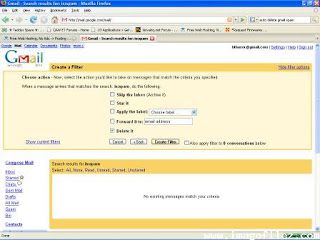 8. DONE!!!
8. DONE!!!
0 comments:
Post a Comment